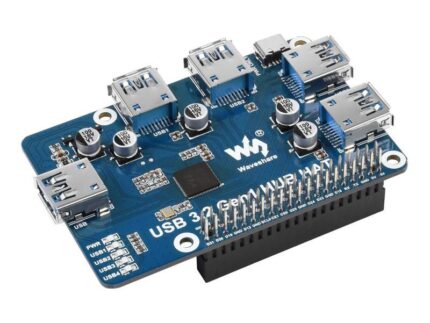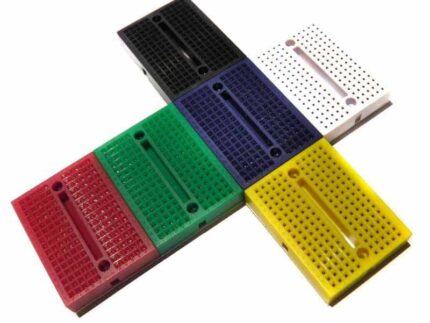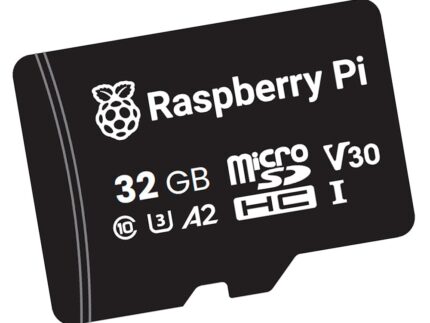PoE to Micro-USB Adapter for Pi Zero (Ethernet + Power, IEEE 802.3af Compliant)
This is the ultimate Micro-USB Ethernet adapter for your Pi Zero! With multiple working modes, it helps you supply Ethernet and power over a single Micro-USB connector.
With its PoE (Power over Ethernet) support, you can use a single Ethernet cable to deliver both network connection and power supply to your Micro-USB devices (that support ethernet over Micro-USB port) in a stable hardwire connection.
The adapter is IEEE 802.3af compliant and can provide up to 5V 2.5A.
It’s not limited to the Pi Zero either – it’ll also work on your Fire TV Stick, Chromecast, Google Mini and more (see working mode information below)!
Features
- Standards: IEEE 802.3af
- Power Input: IEEE 802.3af PoE / 5V Micro-USB power
- PoE Port: 0/100Mbps
- LAN Port: RJ45
- Power Output: 12.5W Max (5V/2.5A)
- Safety & Emissions: FC, CE
- Operating Temp.: 0℃~40℃(32℉~104℉)
- Storage Temp.: -40℃~70℃(-40℉~158℉)
- Operating Humidity: 10%~90% RH, Noncondensing
- Storage Humidity: 5%~90% RH, Noncondensing
Working Modes
- PoE to Micro-USB Adapter Mode: Use an Ethernet cable running from the Power source (IEEE 802.3af compliant PoE switch or injector) to connect to the PoE/Ethernet IN port of this adapter, and then connect Micro-USB Out to your device.
- Fire TV Ethernet Adapter Mode: Connect an Ethernet cable with a network connection to the PoE/Ethernet IN port of this adapter, insert an extra Micro-USB power supply to Micro-USB Power In and then connect Micro-USB Out to your device.
- Micro-USB Ethernet Adapter Mode: Connect an Ethernet cable with a network connection to the PoE/Ethernet IN port of this adapter, and then connect Micro-USB Out to your device. The adapter will not feed power but will deliver Ethernet to your device, which should have been powered with another power supply.
Package Includes
- IEEE 802.3af Micro-USB Ethernet (PoE) Adapter.
- User guide
Note
You need a PoE switch or injector (IEEE 802.3af recommended) to serve as the PSE (Power Source Equipment) when you are using this adapter in the PoE mode.