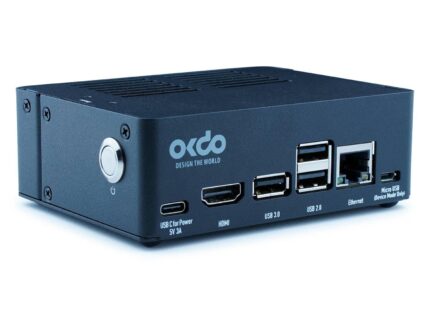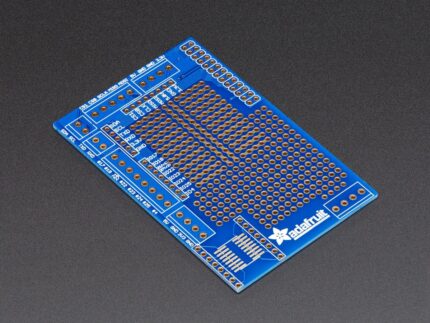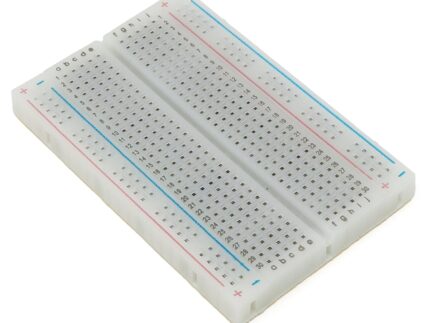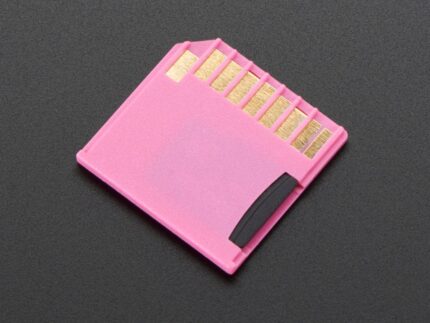NVIDIA Jetson Nano 4GB Developer Kit [discontinued]
The power of modern AI is now available for makers, learners, and embedded developers everywhere!
The NVIDIA® Jetson Nano™ Developer Kit (4GB) is a small, powerful computer that lets you run multiple neural networks in parallel for applications like image classification, object detection, segmentation, and speech processing. All in an easy-to-use platform that runs in as little as 5 watts.
If you’ve been thinking about getting involved with AI technology and where to begin, the NVIDIA Jetson Nano Developer Kit is the place to start. The Jetson Nano delivers all the computer performance to run modern AI workloads at unprecedented size, power, and cost. Users across the full spectrum of AI interest can now run AI frameworks and models for applications like image classification, object detection, segmentation and speech processing.
It’s simpler than ever to get started! Just insert a microSD card with the system image, boot the developer kit, and begin using the same NVIDIA JetPack SDK used across the entire NVIDIA Jetson™ family of products. JetPack is compatible with NVIDIA’s world-leading AI platform for training and deploying AI software, reducing complexity and effort for developers.
Developer Kit Contents
- NVIDIA Jetson Nano module and carrier board
- Small paper card with quick start and support information
- Folded paper stand
Specifications
| GPU | 128-core Maxwell |
| CPU | Quad-core ARM A57 @ 1.43 GHz |
| Memory | 4 GB 64-bit LPDDR4 25.6 GB/s |
| Storage | microSD (not included) |
| Video Encode | 4K @ 30 | 4x 1080p @ 30 | 9x 720p @ 30 (H.264/H.265) |
| Video Decode | 4K @ 60 | 2x 4K @ 30 | 8x 1080p @ 30 | 18x 720p @ 30 (H.264/H.265) |
| Camera | 2x MIPI CSI-2 DPHY lanes |
| Connectivity | Gigabit Ethernet, M.2 Key E |
| Display | HDMI and display port |
| USB | 4x USB 3.0, USB 2.0 Micro-B |
| Others | GPIO, I2C, I2S, SPI, UART |
| Mechanical | 69 mm x 45 mm, 260-pin edge connector |
Resources
- Developer Kit User Guide
- DL Inference Benchmarks
- Documentation
- FAQ
- Technical Blog
- Wiki
- JetPack SDK
- DeepStream SDK
- Tutorials Page