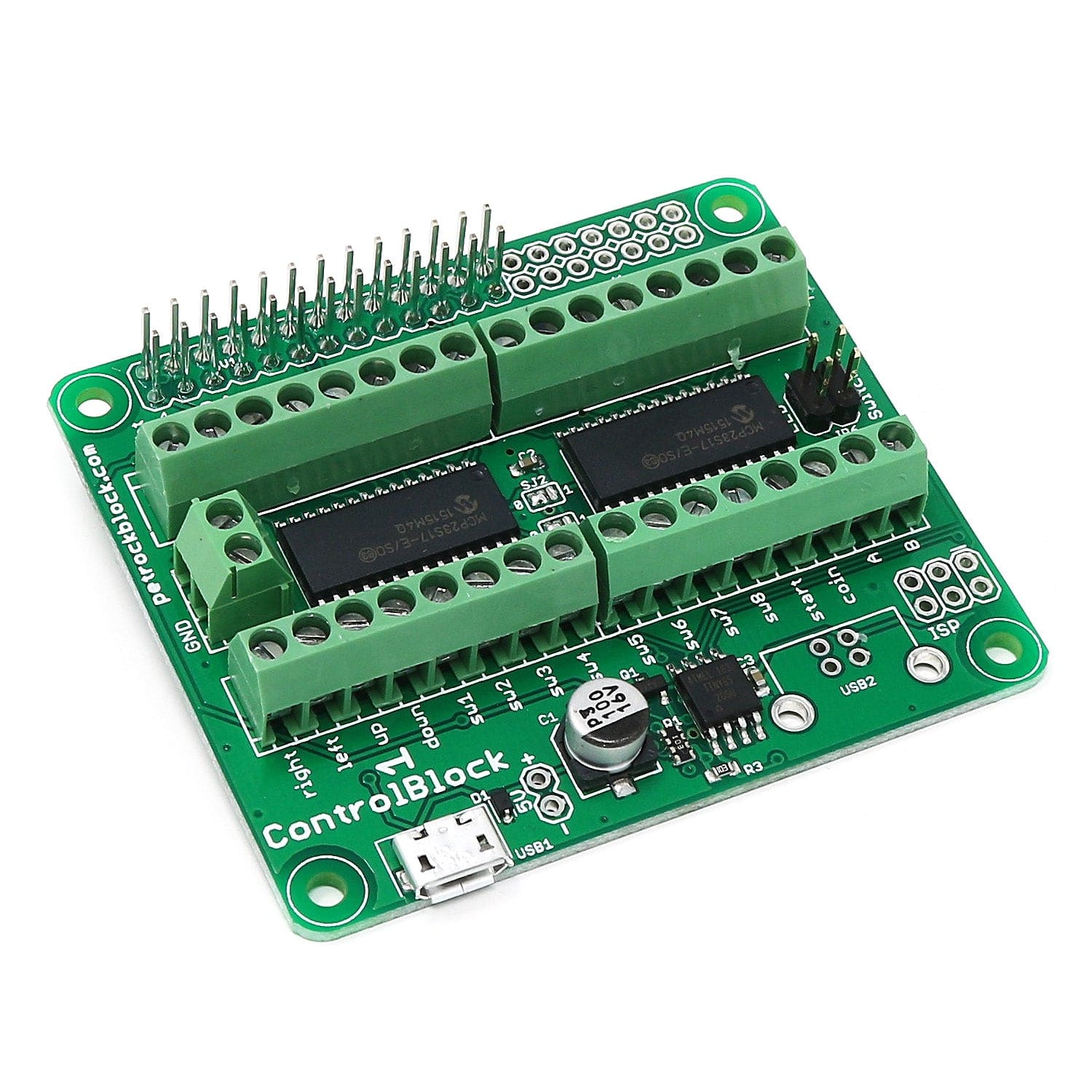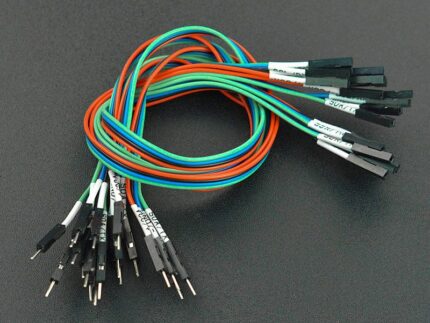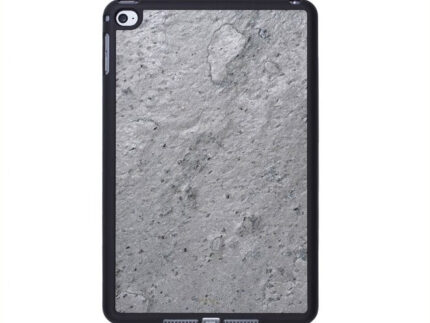ControlBlock Micro-USB – Game Controllers, Power Switch and I/O for Raspberry Pi
Woah there! This is the Micro-USB version of ControlBlock. We have the USB-C version available here for the Raspberry Pi 4, however if you’re using a Raspberry Pi 3/3B+ with a micro-USB power supply, this might be a better option for you!
The ControlBlock is an add-on board for the Raspberry Pi. The two key features of the ControlBlock are
- A safe power button functionality to shutdown the Raspberry Pi without the risk of any data losses
- Terminal blocks and a driver for connecting original game controllers for arcade machines and various game consoles
The ControlBlock makes it very easy to connect arcade controllers or console controllers, for example, for (S)NES, Atari, Genesis/Megadrive, or Sega Master System consoles. Up to two players are supported by a single ControlBlock. Stacked upon each other, up to four players are supported.
The open-source driver for the ControlBlock is easy to install and can be configured to your liking.
The power switch functionality allows you to turn on and off the power to the Raspberry Pi with a toggle switch without the risk of data loss. You can also connect a status LED for indicating the power status of the Raspberry Pi. This revision of the ControlBlock comes with a micro-USB connector.
Features
- Micro-USB version
- Additional 32 channels via SPI GPIO expander
- Supports arcade and original game controllers
- Arcade controls
- SNES and NES controllers
- Atari controllers
- Sega Master System controllers
- Sega Genesis / Megadrive controllers
- All supported controllers for up to two players
- Safe power button (includes the same functionality as the <a href=”https://www.petrockblock.com/powerblock-raspberry-pi-power-switch/”>PowerBlock</a>)
- Supports toggle and momentary switches
- Automatic detection of switch type
- Smooth power status indication via optional external LED
- Input Voltage: 5V
- Output Voltage: 5V
- Continuous Current @ 25°C: maximum 3.7 A MOSFET Static On-Resistance: 0.065 Ω
Resources
- Vendor website
- Github repository (check your board revision number on the PCb and follow the instructions)
- Technical Support forum