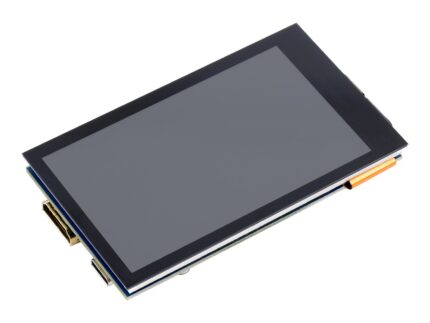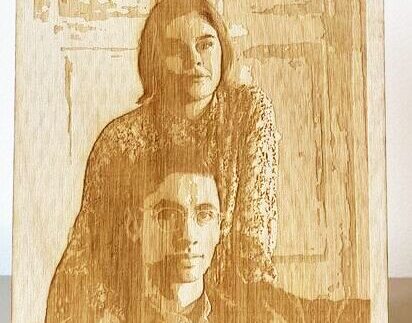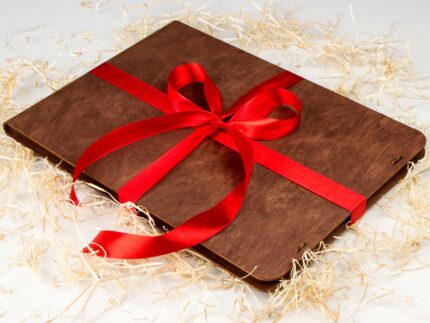Challenger RP2040 NFC (with antenna)
The iLabs Challenger RP2040 NFC is a small embedded computer, equipped with an advanced onboard NFC controller (NXP PN7150) in the popular Adafruit Feather form factor. With the included antenna, it’s a fully integrated solution for creating entry passage systems or intricate security systems.
With an onboard NFC controller and a simple connection system for the antenna/coil, it has never been easier to create a fun security system!
This board is based on an RP2040 microcontroller from Raspberry Pi, which is a dual-core Cortex M0 that can run on a clock up to 133MHz. The RP2040 is paired with 8MByte high-speed flash capable of supplying data up to the max speed. The flash memory can be used both to store instructions for the microcontroller as well as data in a file system, and having a file system available makes it easy to store data in a structured and easy-to-program approach.
The NFC section on this board is based on the NXP PN7150 which is a one-chip solution for implementing an NFC system in a very limited space. The PN7150 is connected to the microcontroller using an I2C channel (Wire1) and 2 GPIO signals to handle interrupts and reset to the PN7150. The NFC antenna (coil) is hooked up to an FFC connector on the rear end of the board.
The board uses a USB-C connector and a standard 2mm JST LiPo battery connector that allows you to plug in standard single-cell LiPo batteries (check polarity before connecting a battery – there appears to be no standard for LiPo battery/wire polarity!). It also has an onboard charger chip that charges the battery whenever a USB cable is connected or 5V is applied to the USB power header pin. Oh, there’s an addressable RGB LED onboard too!
The board comes with an 83x35mm flex antenna (coil) ready to plug into the dedicated 1mm pitch FFC connector at the end of the board. The antenna has Tesa8853 double-sided tape on the rear ideal for mounting inside an enclosure (1.5-2mm plastic recommended).
A set of male headers are also included. Check out the full Challenger range here.
NFC
The PN7150 is a full-featured NFC controller solution with integrated firmware and an NCI interface designed for contactless communication at 13.56 MHz.
It is fully compatible with NFC forum requirements and is greatly designed based on learnings from previous NXP NFC device generations. It is the ideal solution for rapidly integrating NFC technology in any application, especially small embedded systems reducing the Bill of Materials (BOM).
The integrated design with full NFC forum compliancy gives the user all the following features:
- Embedded NFC firmware providing all NFC protocols as pre-integrated features
- Direct connection to the main host or microcontroller, by I2C-bus physical and NCI protocol
- Ultra-low power consumption in polling loop mode
- Highly efficient integrated power management unit (PMU) allowing direct supply from a battery
Connection between MCU and the PN7150 NFC controller.
The board uses the second I2C channel (Wire1) of the MCU to connect to the PN7150 device as well as two GPIO pins to communicate with the module. The pins used are as follows.
- GPIO10 (SDA) and GPIO11 (SCL) are configured as an I2C bus 1 (Wire1)
- GPIO9 (Arduino name PIN_PN7150_IRQ_B) is connected to the interrupt signal from the PN7150
- GPIO12 (Arduino name PIN_PN7150_RST_B) is connected to the reset signal of the PN7150
RP2040 Onboard
RP2040 is the debut microcontroller from Raspberry Pi. It brings their signature values of high performance, low cost, and ease of use to the microcontroller space. With a large on-chip memory, symmetric dual-core processor complex, deterministic bus fabric, and rich peripheral set augmented with our unique Programmable I/O (PIO) subsystem, RP2040 provides professional users with unrivaled power and flexibility. With detailed documentation, a polished Circuitpython port, and a UF2 boot loader in ROM, it has the lowest possible barrier to entry for beginner and hobbyist users.
Bi2C Connector
This board includes a Bi2C connector, a small FFC connection used to connect other Bi2C devices (such as the examples listed below).
The Bi2C (Bus I2C) concept is a spin-off from the existing Groove, Stemma and Qwiic ecosystems where we use an FFC (Flexible Flat Cable) instead of normal threaded cables to create the connection. This means that we can get away with connectors that have 0.5mm pitch which makes them super thin and compact. Read more about Bi2C here.
You can also use Bi2C with Qwiic/STEMMA QT boards using the Bi2C Qwiic/STEMMA QT adapter, giving you an ultra-thin cable option for compact projects and enclosures.
- Bi2C – Qwiic/STEMMA QT Adapter
- Bi2C – Easy NFC
- Bi2C – 16-bit Accelerometer
Bi2C Connector
The Challenger NFC includes a Bi2C connector onboard, next to the antenna connector.
The Bi2C (Bus I2C) concept is a spin-off from the existing Groove, Stemma and Qwiic ecosystems where we use an FFC (Flexible Flat Cable) instead of normal threaded cables to create the connection. This means that we can get away with connectors that have 0.5mm pitch which makes them super thin and compact. Read more about Bi2C here.
Specifications
| Board Size | 50.80 mm x 22.86 mm x 3.20 mm |
| Main microcontroller | RP2040 from Raspberry Pi |
| SPI | One SPI channel configured |
| I2C | Two I2C channels configured |
| UART | One UART channel configured |
| Analog inputs | 4 analog input channels |
| NFC module | PN7150 from NXP |
| FLASH Memory | 8MByte 133 MHz |
| SRAM Memory | 264KByte |
| USB 2.0 controller | Up to 12MBit/s full speed |
| JST Battery connector | 2.0mm pitch |
| Onboard LiPo charger | 450mA standard charge current |
Resources
- Datasheet
- Quick Start Example
- Schematic
Using the Arduino environment
iLabs have teamed up with Earle F. Philhower over at his Github page to provide Arduino support for our Raspberry Pi Pico-based boards. All instructions on how to install the board support package as well as multiple examples on how to use the Raspberry Pi Pico processor.
Circuitpython/Micropython
Currently, there is no explicit support for either Python package. For those daring, there is always the possibility to use the generic Raspberry Pi Pico package and use the GPIO pin names directly when accessing pins and/or interfaces.
iLabs are working on including a specific Circuitpython package.
Pinout
Package Contents
- 1x Challenger RP2040 NFC board
- 1x Antenna
- 1x Header set