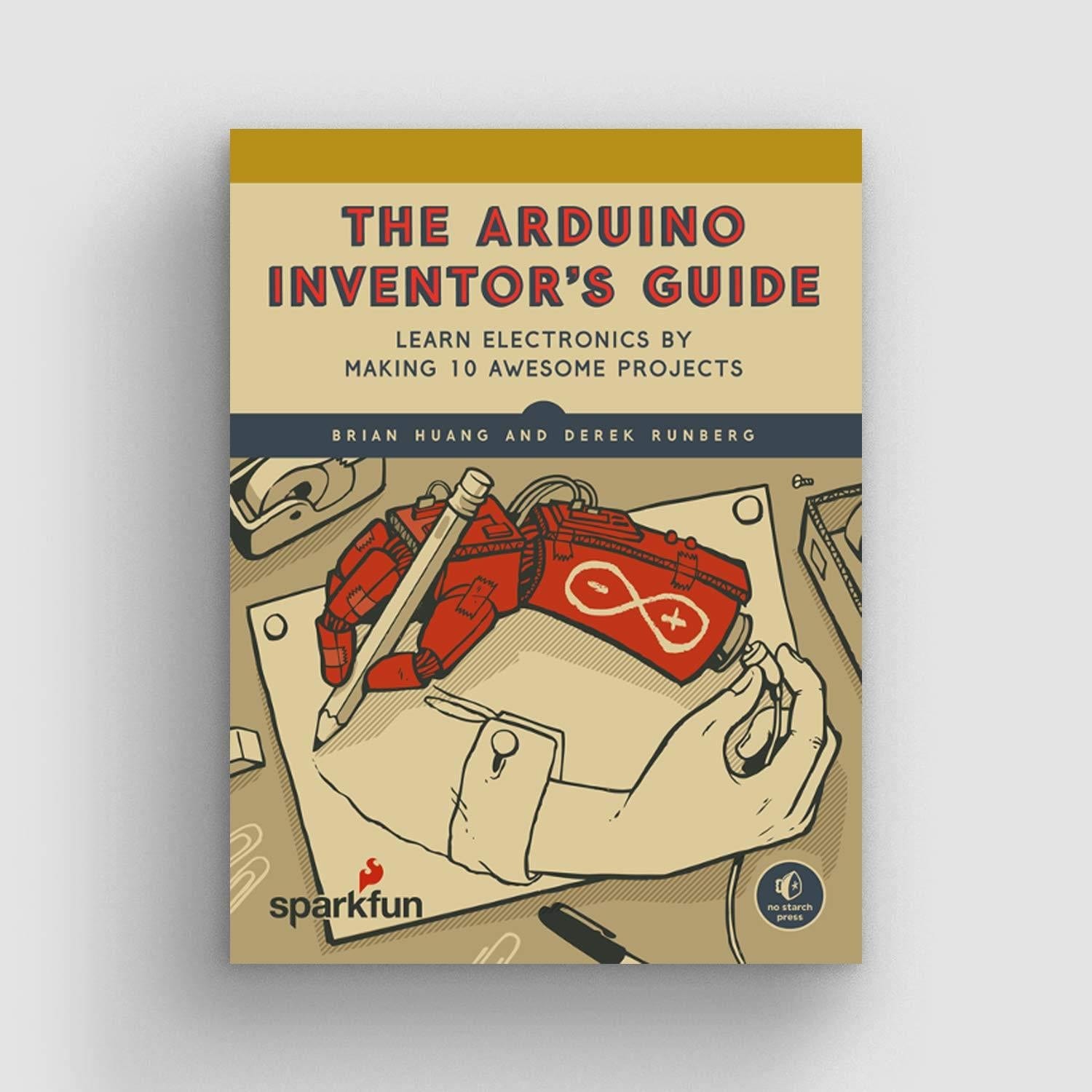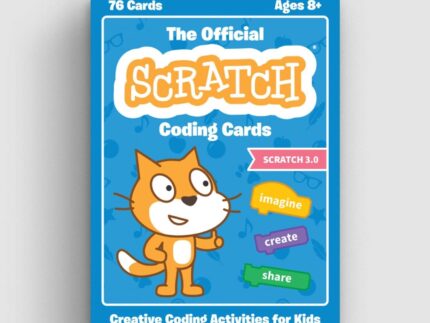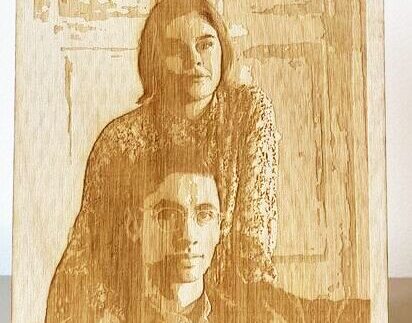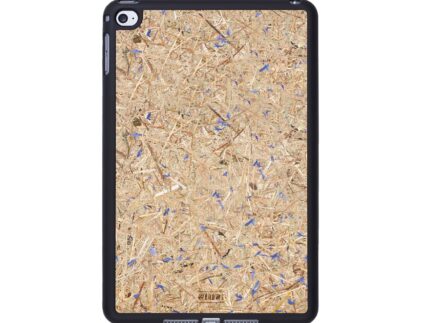Arduino Inventor’s Guide
The Arduino microcontroller makes it easy to learn about electronics, but it can be hard to know where to start. The 10 projects in this book will teach you to build, code, and invent with the super-smart Arduino and a handful of parts.
First, you’ll master the basics with a primer that explains how a circuit works, how to read a wiring schematic, and how to build and test projects with a solderless breadboard. Then you’ll learn how to make your hardware move, buzz, flash, and interact with the world using motors, LEDs, sensors, and more as you build these 10 projects:
- The classic first Arduino project: blinking an LED
- A miniature traffic light
- An LED screen that displays animated patterns and shapes
- A fast-paced button-smashing game to test your reflexes
- A light-sensitive, color-changing night-light
- A challenging ball-balancing game
- A temperature-sensing mini greenhouse with an automated fan and vent
- A motorized robot that you can control
- A racing timer for toy cars
- A tiny electric piano that you can actually play!
With each project, you’ll learn real coding skills so you can tell your inventions what to do, like how to store temperature readings with variables, start a timer or spin a motor with functions, and make decisions using loops. You’ll even find tips and tricks to put your own twist on each gadget and take things further.
Uses the Arduino Uno board or SparkFun RedBoard
Download resources: Click here to download all code and available templates for the book
Table of contents
Introduction
Electronics Primer
Project 1: Getting Started with Arduino
Project 2: A Stoplight for Your House
Project 3: The Nine-Pixel Animation Machine
Project 4: Reaction Timer
Project 5: A Color-Mixing Night-Light
Project 6: Balance Beam
Project 7: Tiny Desktop Greenhouse
Project 8: Drawbot, the Robotic Artist
Project 9: Drag Race Timer
Project 10: Tiny Electric Piano
Appendix: More Electronics Know-How
Author Bio
Brian Huang is the Education Engineer for SparkFun Electronics. Before SparkFun, Huang spent eight years as an electrical engineer, followed by a second career as a high school physics and robotics teacher. Now, Huang combines his knowledge of teaching and engineering to create professional development materials that help educators integrate electronics into the classroom.
Derek Runberg works in the Department of Education at SparkFun Electronics, where he runs workshops about technology in classrooms and at conferences. Before joining SparkFun, Runberg was a middle school technology teacher who taught kids and educators about circuits, Arduino, and Processing. Runberg is the author of The SparkFun Guide to Processing.
Updates
Page 34: Some of the characters in the Morse code chart are incorrect. Please refer to this image: