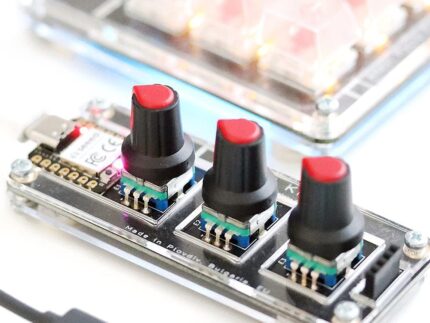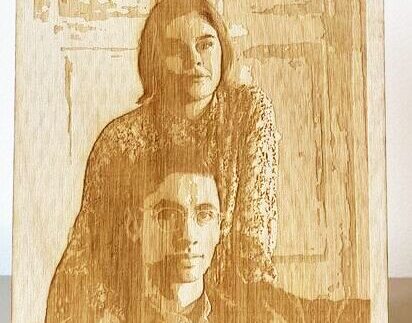Anavi Macro Pad 10
The Anavi Macro Pad 10 is a programmable input device with nine backlit Gateron Red input keys with transparent keycaps, a rotary encoder with a clickable switch and 4x WS2812B addressable LED under lights – all powered via a Seeed XIAO RP2040 with a USB-C connection.
It’s fully programmable with the popular open-source KMK firmware – an advanced but easy-to-use firmware written in CircuitPython (QMK is also supported). The board also has an I²C slot you can use to add peripherals, for example, a mini OLED display. There’s even a little programmable RGB LED on top!
It can be customized to fit various use cases: video or audio editing, entertainment broadcasting, gaming, programming and more. Boost your productivity with precise control and helpful lighting effects. Getting started is easy! Just connect the device to your Windows, MacOS, or GNU/Linux computer with a USB Type-C cable (not included) and you’re ready to go.
Unlike previous models in the range, the Macro Pad 10 uses hot-swappable sockets, allowing you to change the mechanical switches (Cherry-MX style) easily with no soldering required. A set of key stickers are also included.
Note: assembly required! USB-C cable required (not included)
Features
- Inputs: Nine hot-swappable Cherry MX-style switches and a rotary encoder with clickable switch and
- Keys: Nine Gateron red, linear, non-clicky mechanical switches and transparent keycaps with yellow LED backlighting
- Peripherals: RGB LED on top, WS2812B addressable LED strip for bottom-lighting
- MCU: Raspberry Pi RP2040
- Connectivity: USB-C
- Firmware: KMK firmware
- Compatibility: Windows, macOS, and Linux support
- Dimensions: 73mm x 91mm
Resources
Getting started with the Macro Pad 10 is easy because it relies on popular open-source projects.
Just connect it to your Linux, Windows, or macOS computer, and configure your settings through the open-source KMK firmware available under GPLv3 and written in CircuitPython. We are officially supported by KMK, and you can find our Anavi firmware in KMK’s GitHub repository.
-
GitHub
- Manual
- KMK
Pinout
The Macro Pad 10 utilizes the following pins on Raspberry Pi RP2040:
- I2C
- PD0, PD1
- Mechanical switches
- PD4, PF6, PB5, PE6, PF5, PF7, PB4, PC6
- LEDs (backlit)
- PD7
- WS2812B LED strip
- PF4
Package Contents
- 1x Anavi Macro Pad10 kit (PCB and acrylic enclosure kit with stickers)
USB-C cable not included