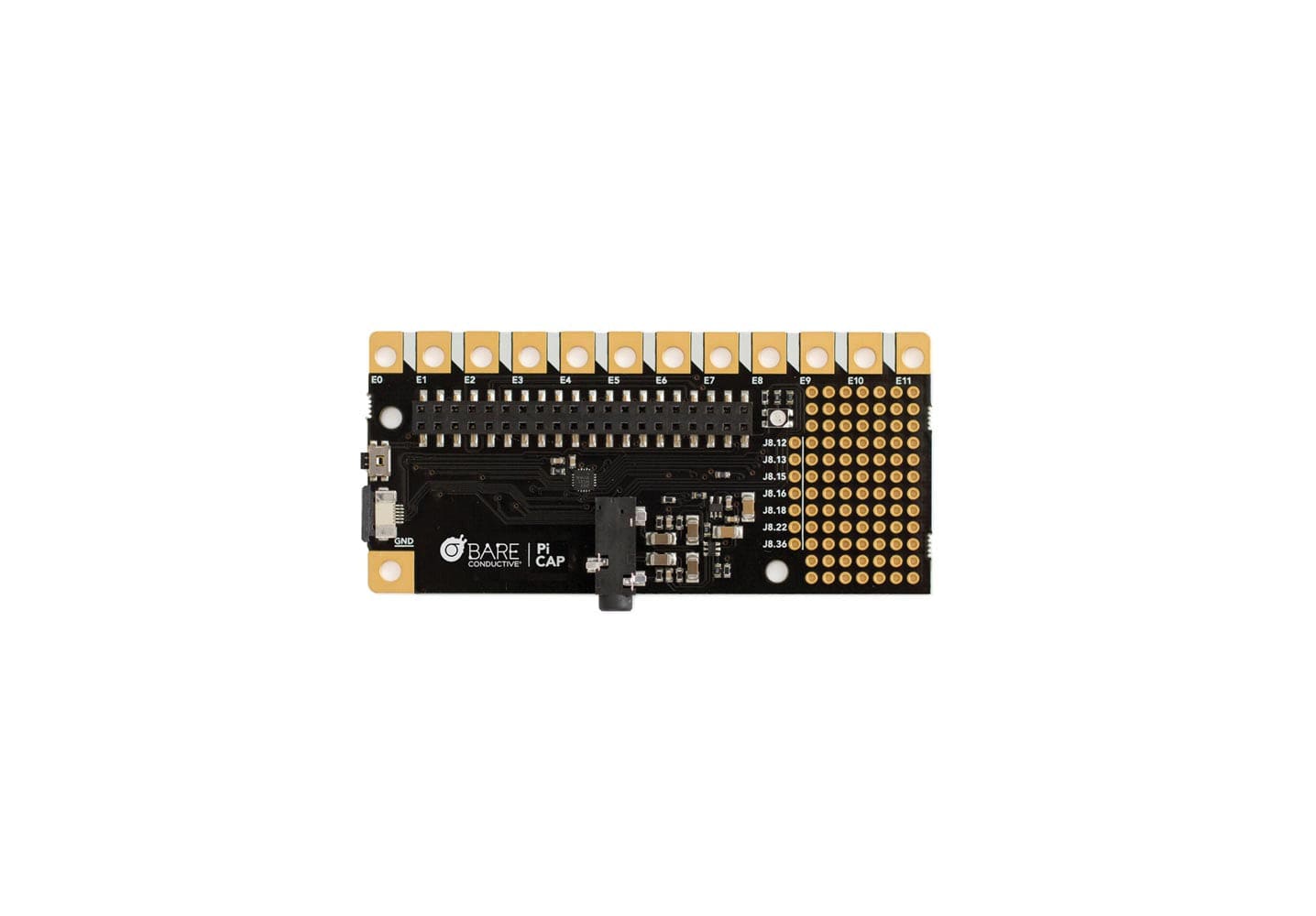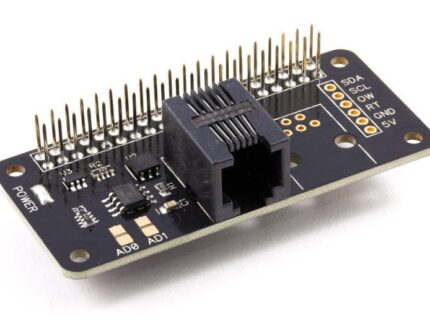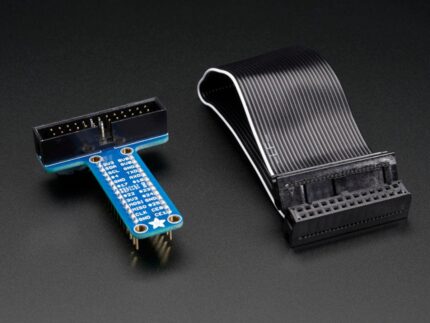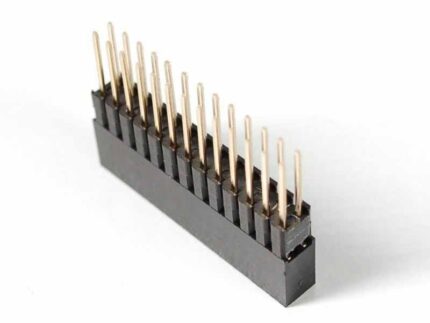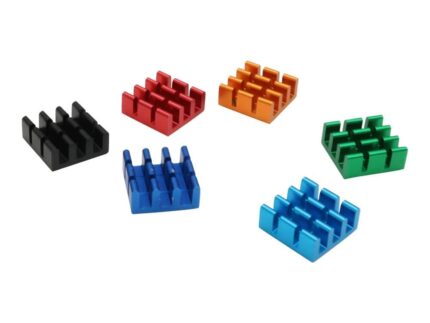Bare Conductive PiCap [Discontinued]
Add precise capacitive touch, distance sensing and high quality audio to your Raspberry Pi A+, B+, Zero and later (any Raspberry Pi with a 40 pin GPIO connector). Connect Electric Paint or anything conductive to one of the 12 electrodes to control sounds, video and more. Connecting the physical world to the digital world is easy with our fully featured libraries and our extensive online tutorials.
• High quality audio output
• Extensive tutorials and easy startup experience
• Powerful Python and C++ libraries so that you can include sensors in your project
• User-programmable RGB LED and multi function button
• Prototyping area with GPIO breakout to add additional sensors or buttons
• Works with Raspberry Pi A+, B+, Zero and later (Any Raspberry Pi with a 40 pin GPIO connector)
The Pi Cap software is in the official Raspbian repository, so installing all the software you need is as easy as Pi. This also means you’ll get updates through apt-get, just like you do with the core Raspberry Pi packages. We love Linux!
Getting started with the Pi Cap
We have worked hard to make setting up your Pi Cap as straightforward as possible, whether you’re using a Pi Zero, Raspberry Pi 1 A+/B+, Raspberry Pi 2 or Raspberry Pi 3 our easy-to-follow instructions should help you get started.
Setting up with Raspberry Pi, A+/B+, 2 and 3
Setting up with Pi Zero
Resources
In you’re wondering what the Pi Cap can do or what model Raspberry Pi you should use, we’ve created a series of resources which should answer your questions. If you want to know what the pins on the PCB are for, or whether you should use a Touch Board or Pi Cap in your project. Make sure to check out our Pi Cap guides.
Pi Cap Technical Data Sheet
Pi Cap pin map
Pi Cap Raspberry Pi Guide
Pi Cap Projects
The Pi Cap can be used for capacitive touch or distance sensing. Whether you want to keep it plugged in to a screen or make it a self-standing wearable, there’s loads of opportunities with this tiny and powerful add-on.
Quantifying Touch with the Pi Cap
Unleashing #PugProse with the Pi Cap